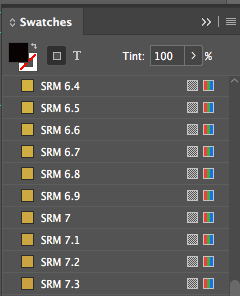
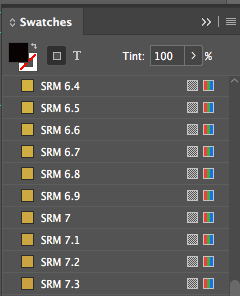 I do some design work for my dear friend Jake at The Civil Life brewery. I’m learning a lot more about beer, like how beer colors are designated using the Standard Reference Method (SRM) numbering system. We wanted to show actual examples of the colors of the beers, based on this system. This was going to require a couple things: find out the CMYK or RGB equivalents to SRM colors and find or make SRM beer color swatches for Adobe InDesign.
I do some design work for my dear friend Jake at The Civil Life brewery. I’m learning a lot more about beer, like how beer colors are designated using the Standard Reference Method (SRM) numbering system. We wanted to show actual examples of the colors of the beers, based on this system. This was going to require a couple things: find out the CMYK or RGB equivalents to SRM colors and find or make SRM beer color swatches for Adobe InDesign.
First, I searched for a Pantone Beer Color Guide. In 2013, there was something available called Beertone, and it looked awesome! It was an actual Pantone-like book for beer colors. Unfortunately, all the links to it are broken now, so I’m assuming it’s unavailable.
My next search was for a list of all the SRM numbers and their CMYK equivalents. I found a beer forum where someone had posted that, but…. it was only for the whole number values, not the decimals. I kept scrolling through the replies and found someone who’d listed all the number values and their RGB equivalents. Excellent!
The next step was to figure out how to get all 300 colors into InDesign as swatches. I mean, I could have manually created each swatch, but… what a tedious thing to do! There must be a way to import a CSV of swatches, right?
Well, yes, there is! It took looking through several Adobe forum threads at scripts people had written to do that, then modifying them a little. But finally, I have a swatch library for SRM Beer Colors!
Download the SRM Beer Color Swatches for Adobe InDesign
Here’s the forum where I found the RGB equivalents of SRM colors.
And here’s the forum where I found the script for adding swatches from a CSV. (Note that I did modify this script to get it to work for me)